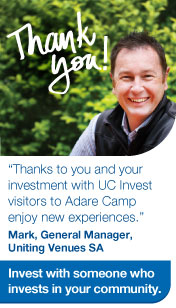Security Tips
While we take the security of your information very seriously in relation to UC Invest Online, it’s important to note that you also have a key role to play in protecting your security.
Here’s a quick security checklist to consider
- Never disclose your password to anyone (even family or UC Invest staff). Our staff will never ask for your UC Invest Online password.
- Always choose a 'strong' password. The longer your password the stronger it is, and including digits and punctuation characters makes it even stronger.
- Install a reputable internet security package (antivirus, antispyware, firewall) and keep it up to date
- Enable automatic updates to keep your Operating System current
- Ensure that your web browser is a currently supported release and supported by UC
Invest Online.
UC Invest Online currently supports the following browsers:- Chrome 23.0 or later
- Firefox 18.0 or later
- IE 8.0 or later
- InternetExplorer 10.0 or later
- Opera 9.8 or later
- Safari 5.1 or later
- Only log in direct to UC Invest Online via ucinvest.com.au, never via email or third party website links
- Always log out and close your browser after you have finished using UC Invest Online
- Immediately report any suspicious activity on your account on 1300 274 151